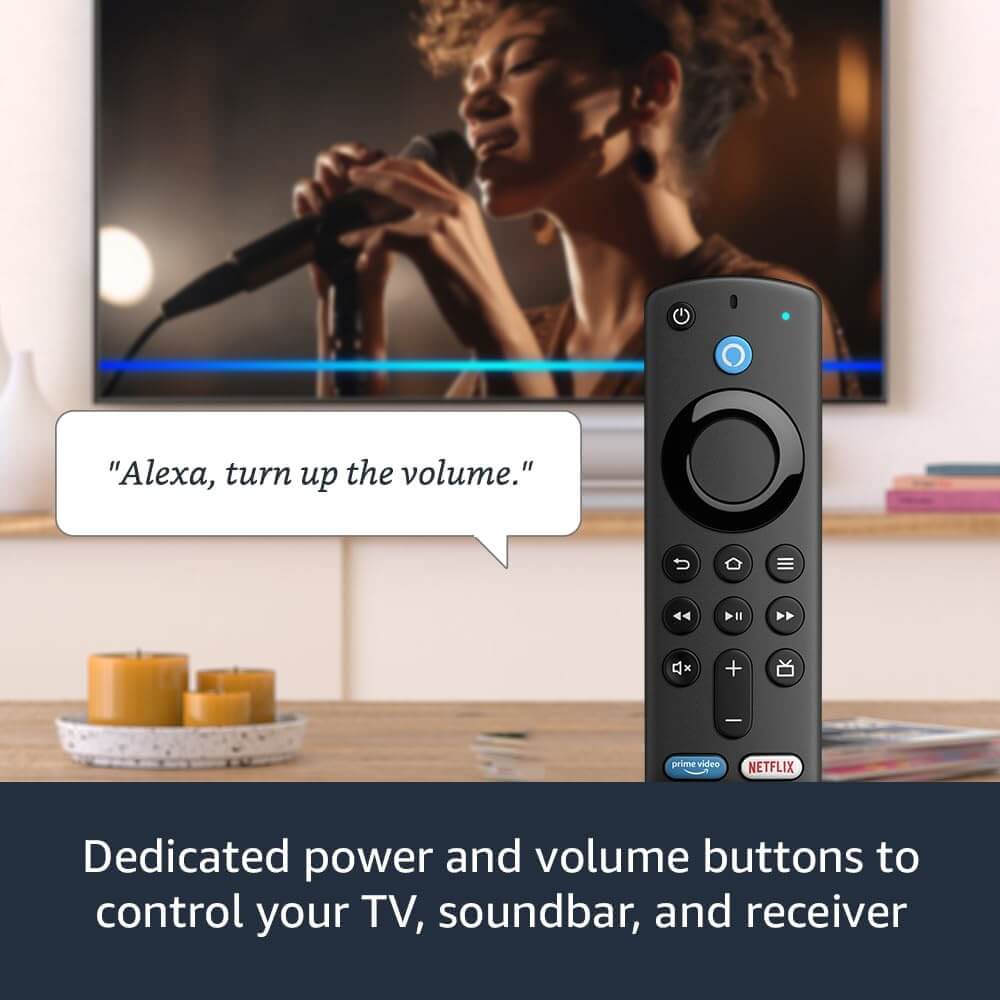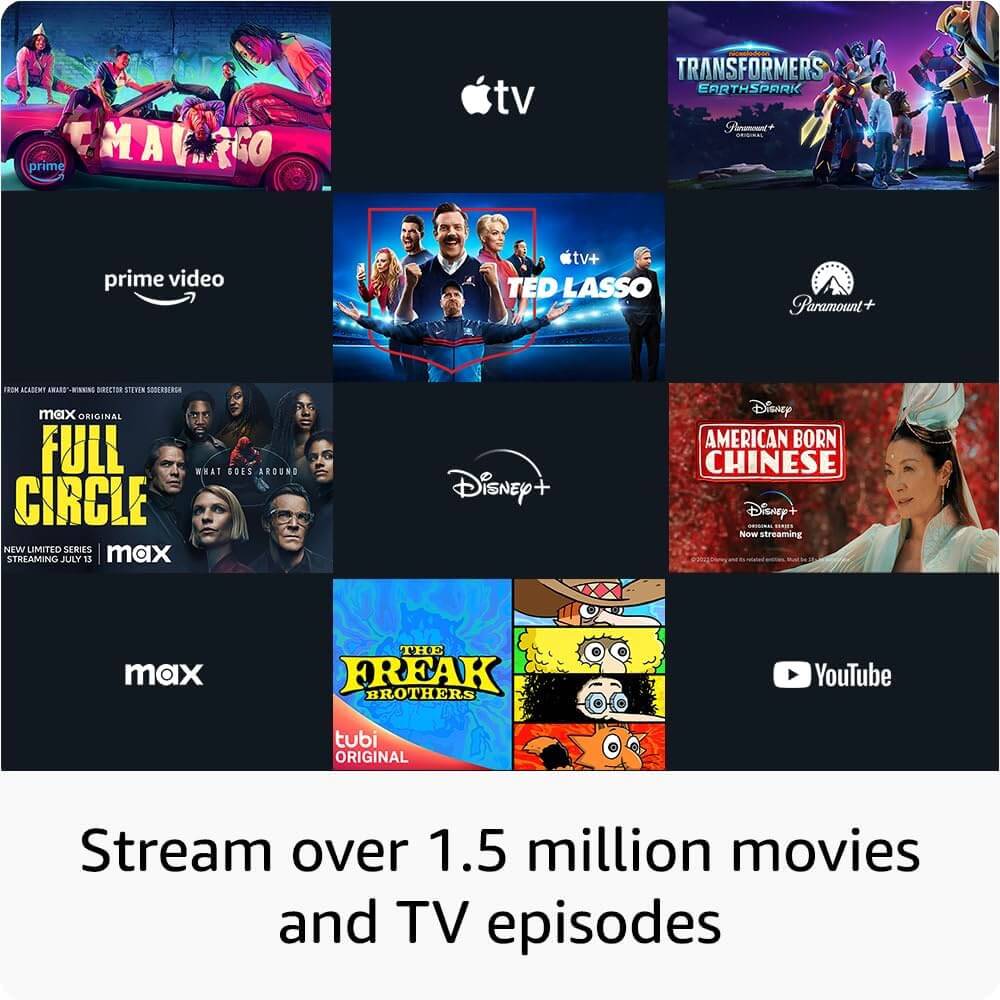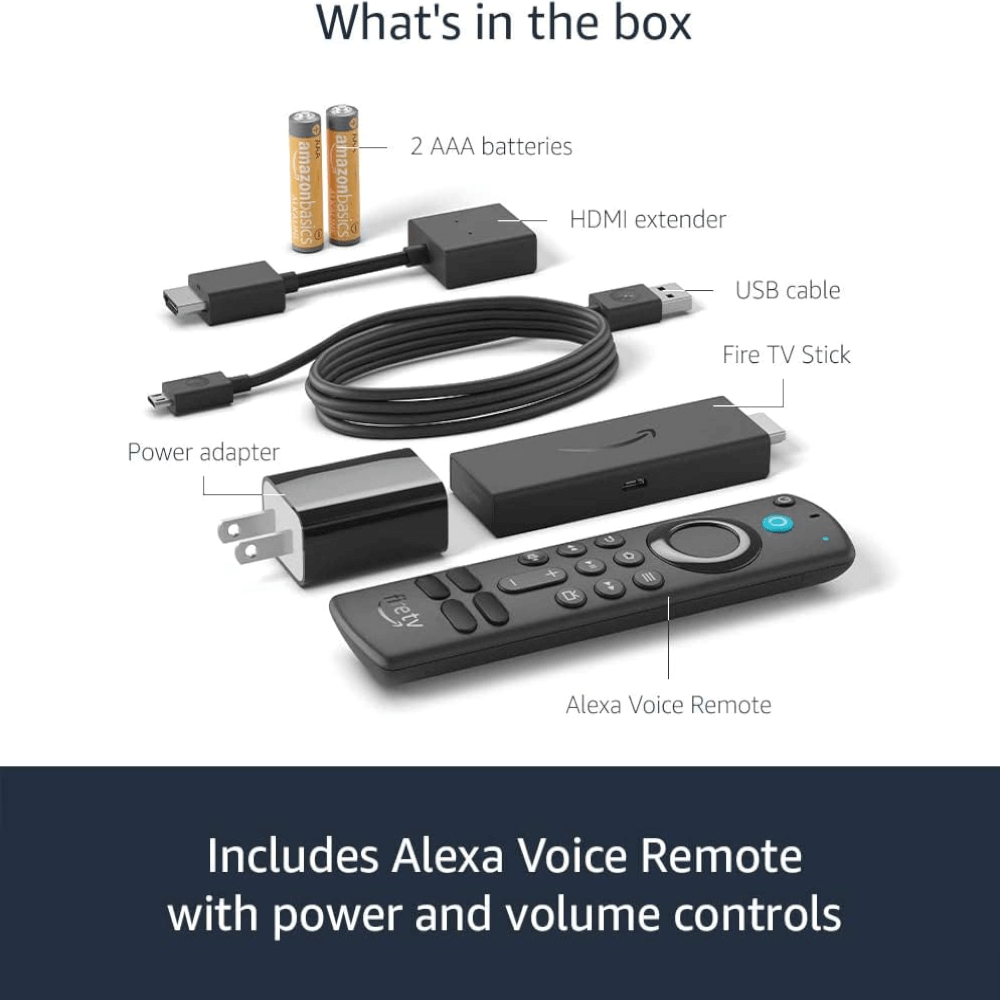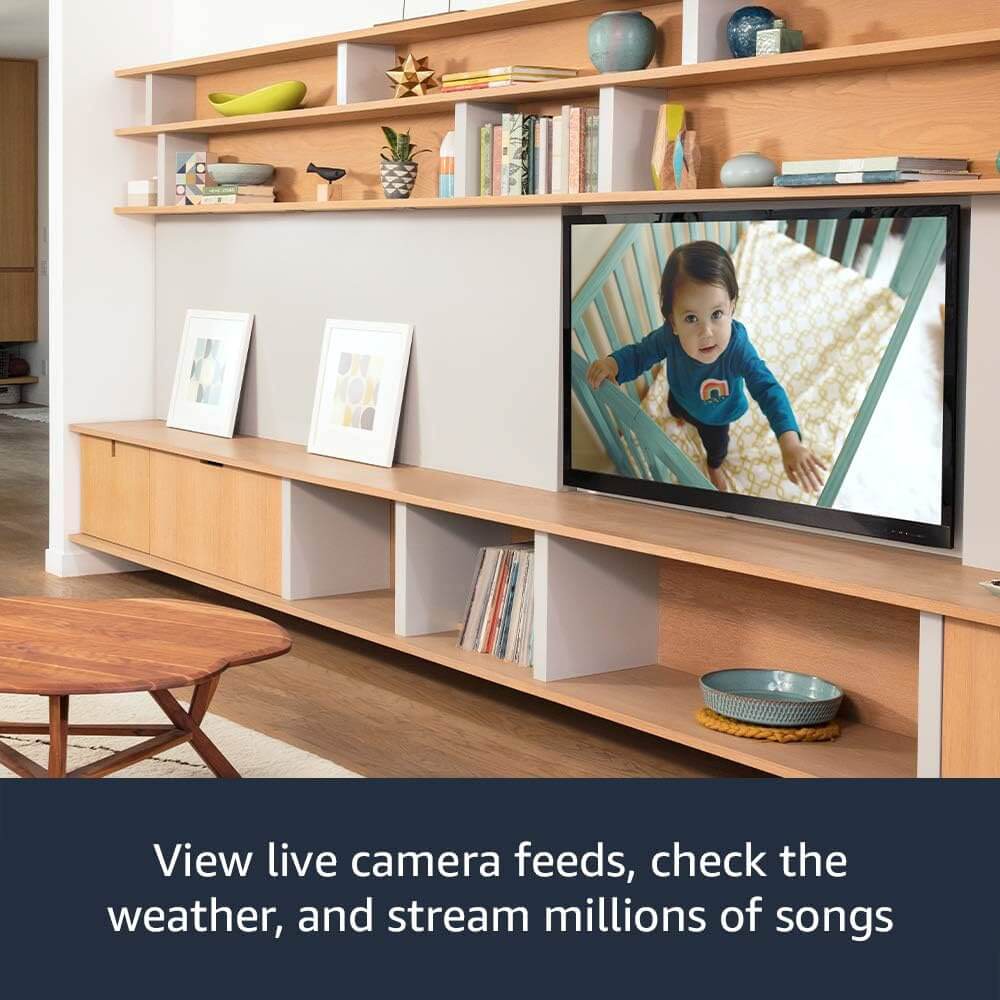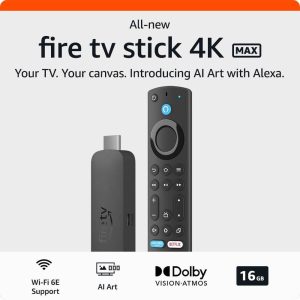Introduction to Amazon Fire TV Stick
The Amazon Fire TV Stick is a popular streaming device that allows users to access a wide range of entertainment options. It is a small, portable device that plugs into the HDMI port of a television and provides access to streaming services, apps, and games. With the Fire TV Stick, users can enjoy fast streaming and free live TV channels. It offers a wide selection of content, including movies, TV shows, music, and more. The Fire TV Stick is easy to set up and use, and provides a convenient and affordable way to enjoy streaming entertainment on any television.
Overview of Amazon Fire TV Stick
The Amazon FireTVStick is a small streaming device that offers a wide range of entertainment options. It is easy to use and provides access to popular streaming services, apps, and games. With its fast streaming capabilities and free live TV channels, users can enjoy high-quality content on their television screens. The Fire TV Stick comes with the Alexa Voice Remote, allowing users to control their viewing experience with voice commands. Additionally, it offers features like screen mirroring and a wide selection of apps to enhance the streaming experience.
Benefits of Fast Streaming and Free Live TV on Amazon Fire TV Stick
The Amazon FireTVStick offers several benefits when it comes to fast streaming and free live TV. Users can enjoy a sharp and high-quality picture, thanks to its HD capabilities. The device is 50% more powerful than its previous generation, ensuring smooth and fast streaming of content. Additionally, the Fire TV Stick provides access to free live TV channels, allowing users to watch their favorite shows and programs without any additional cost. With the Alexa Voice Remote, users can effortlessly control their entertainment experience and find the content they want to watch.
Setting up Amazon Fire TV Stick
To set up your Amazon Fire TV Stick, follow these step-by-step instructions:
- Connect the Fire TV Stick to the HDMI port on your TV and plug in the power adapter.
- Turn on your TV and select the appropriate HDMI input.
- Follow the on-screen prompts to connect to your Wi-Fi network.
- Sign in to your Amazon account or create a new one.
- Register your Fire TV Stick and complete the setup process.
- You’re now ready to start enjoying fast streaming and free live TV on your Amazon Fire TV Stick.
Step-by-step guide to setting up Amazon Fire TV Stick
To set up your Amazon FireTVStick, follow these simple steps. First, connect the Fire TV Stick to the HDMI port on your TV and plug in the power adapter. Next, turn on your TV and select the appropriate HDMI input. Then, follow the on-screen prompts to connect to your Wi-Fi network. After that, sign in to your Amazon account or create a new one. Finally, register your Fire TV Stick and complete the setup process. With these easy steps, you’ll be ready to start enjoying fast streaming and free live TV on your Amazon Fire TV Stick.
Connecting to Wi-Fi and account registration
To connect your Amazon FireTVStick to Wi-Fi, simply follow the on-screen setup prompts. Choose your home Wi-Fi network from the available options and enter the password. Once connected, you can proceed with the account registration process. Sign in to your existing Amazon account or create a new one if you don’t have an account already. Register your Fire TV Stick to link it to your Amazon account. This will allow you to access your personalized content, apps, and settings on the device.
Fast Streaming on Amazon Fire TV Stick
Fast streaming on Amazon Fire TV Stick is one of its standout features. With 50% more power than the previous generation, the Fire TV Stick delivers quick app starts and fast streaming in Full HD. Thanks to its cutting-edge technology, users can enjoy super-fast streaming with no latency and HD+ video quality. The device also offers a wide range of streaming services that provide fast performance, ensuring a smooth and enjoyable streaming experience. Whether you’re watching movies, TV shows, or live sports, the Amazon FireTVStick delivers fast streaming capabilities for an immersive entertainment experience.
Optimizing internet connection for fast streaming
To ensure fast streaming on the Amazon Fire TV Stick, it is essential to optimize your internet connection. Here are some tips to enhance your streaming experience:
- Use a high-speed internet connection: A stable and fast internet connection with a minimum speed of 10 Mbps is recommended for uninterrupted streaming.
- Position your router appropriately: Place your Wi-Fi router in a central location and away from obstructions to ensure maximum signal strength.
- Reduce network congestion: Limit the number of devices connected to your network while streaming to minimize network congestion and improve streaming speed.
- Update your router firmware: Regularly update your router firmware to benefit from the latest performance enhancements and bug fixes.
- Utilize a wired connection: If possible, connect your Amazon FireTVStick directly to your router using an Ethernet cable for a more stable and reliable internet connection.
By following these steps, you can optimize your internet connection and enjoy fast streaming on your Amazon Fire TV Stick.
Streaming services with fast performance on Amazon Fire TV Stick
Amazon Fire TV Stick offers a wide range of streaming services that provide fast performance and seamless streaming experience. Some popular streaming services known for their fast performance on Amazon FireTVStick include Netflix, Hulu, Disney+, Amazon Prime Video, and YouTube. These services utilize advanced streaming technology to ensure smooth playback and high-quality video streaming. With a stable internet connection, users can enjoy their favorite movies, TV shows, and live events without any buffering or lag. With the Amazon Fire TV Stick, users can experience fast and reliable streaming from their favorite streaming services.
Free Live TV on Amazon Fire TV Stick
The Amazon Fire TV Stick offers the convenience of accessing free live TV channels right from your device. With a variety of options available, users can explore a selection of free live TV channels to watch their favorite shows, news, sports, and more. These free live TV channels can be found through popular apps on the Amazon App Store. By simply downloading these apps, users can start streaming live TV content without any additional subscription fees. This feature provides users with even more entertainment options and enhances the overall streaming experience on the Amazon FireTVStick.
Exploring the selection of free live TV channels
Users of the Amazon Fire TV Stick have access to a wide selection of free live TV channels. With popular apps available on the Amazon App Store, users can explore various genres and channels to watch their favorite shows, news, sports, and more. From local channels to international networks, the selection of free live TV channels offers something for everyone. Users can easily navigate through the app interfaces to find and stream content from their preferred channels. Whether it’s catching up on the latest news or watching live sports events, the free live TV channels on Amazon FireTVStick provide a diverse range of entertainment options.
Popular free live TV apps for Amazon Fire TV Stick
When it comes to free live TV apps for Amazon Fire TV Stick, there are several popular options to choose from. One of the top choices is the Amazon News App, which offers a wide range of live TV channels for news, sports, and entertainment. Another popular app is Tubi, which provides access to a diverse selection of movies and TV shows. Additionally, there are options like Pluto TV and XUMO that offer a variety of live TV channels in different genres. These apps provide users with a great selection of free live TV content to stream on their Amazon FireTVStick.
Additional Features and Benefits
The Amazon Fire TV Stick offers a variety of additional features and benefits that enhance the streaming experience. One of the key features is the Alexa Voice Remote, which allows users to control their TV with voice commands. This makes it easy to search for content, change channels, and adjust volume without picking up the remote. Additionally, the Fire TV Stick supports screen mirroring, allowing users to mirror their smartphone or tablet screen onto the TV. This is great for sharing photos, videos, and presentations. Furthermore, the device supports a wide range of apps and games, providing endless entertainment options for users. Overall, the Amazon FireTVStick offers convenience, versatility, and a seamless streaming experience.
Voice Remote and voice control functionalities
The Amazon Fire TV Stick comes with an Alexa Voice Remote, which allows users to control their TV with voice commands. With this feature, you can simply speak to search for content, change channels, adjust volume, and much more, without ever having to pick up the remote. The voice control functionalities make navigating and operating the Fire TV Stick much more convenient and hassle-free. Whether you’re searching for a specific movie or TV show, or you want to adjust the settings, the Alexa Voice Remote is there to make your streaming experience even easier.
Screen mirroring and additional apps for enhanced streaming experience
In addition to fast streaming and free live TV, the Amazon FireTVStick offers the convenience of screen mirroring, allowing users to mirror their smartphone or tablet screens onto their TV. This feature enables users to easily display photos, videos, and apps from their mobile devices directly on the big screen. Additionally, users can enhance their streaming experience by downloading and installing additional apps from the Amazon App Store. These apps provide access to a wide range of content, including movies, TV shows, music, games, and more, further enhancing the entertainment possibilities on the Fire TV Stick.
Conclusion
The Amazon Fire TV Stick offers a convenient and affordable solution for fast streaming and free live TV. With its powerful performance and user-friendly interface, it provides a seamless streaming experience. The ability to access a variety of free live TV channels adds to its appeal. The device’s additional features, such as voice control and screen mirroring, enhance the overall streaming experience. Overall, the Amazon FireTVStick is a must-have for anyone looking for an easy and enjoyable way to stream their favorite content.
Advantages of using Amazon Fire TV Stick for fast streaming and free live TV
The Amazon Fire TV Stick offers several advantages for fast streaming and free live TV. With its powerful performance, it allows for smooth and uninterrupted streaming in Full HD. The inclusion of the Alexa Voice Remote with power and volume buttons adds convenience and ease of use. The device also provides access to a wide range of free live TV channels, giving users plenty of options for entertainment. Overall, the Amazon FireTVStick is a cost-effective solution that offers fast streaming and a variety of free live TV content.
Tips and recommendations for maximizing your streaming experience
To maximize your streaming experience on the Amazon Fire TV Stick, here are some tips and recommendations:
- Check your internet connection: Ensure that you have a stable and high-speed internet connection for smooth streaming.
- Position your Fire TV Stick properly: Place your device close to your Wi-Fi router for a stronger signal.
- Clear cache regularly: Clearing the cache of your streaming apps can help improve their performance and prevent lagging.
- Use an Ethernet adapter: If possible, use an Ethernet adapter for a wired connection instead of relying solely on Wi-Fi.
- Update your apps and firmware: Keep your apps and Fire TV Stick firmware updated to ensure compatibility and access to the latest features and improvements.
- Optimize video settings: Adjust the video settings on your Fire TV Stick to match your TV’s capabilities for the best image quality.
- Manage your apps and storage: Remove unnecessary apps and files from your Fire TV Stick to free up storage space and improve overall performance.
- Restart your device regularly: Restarting your Fire TV Stick can help resolve any temporary issues and refresh its performance.
By following these tips and recommendations, you can enhance your streaming experience on the Amazon Fire TV Stick and enjoy fast and uninterrupted content playback.