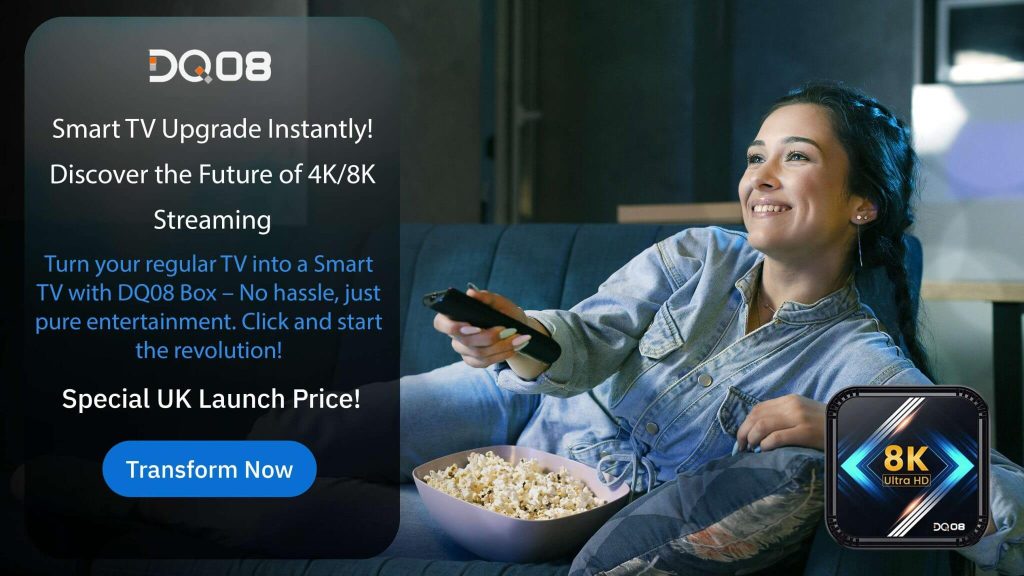An Android box for IPTV is a streaming device that allows you to access Internet Protocol Television (IPTV) services on your television. It connects to your TV via HDMI and uses the internet to stream TV channels and on-demand content from all over the world. The DQ08 TV Box is a highly recommended option for IPTV services, offering a seamless and reliable streaming experience.
The DQ08 TV Box is a powerful and compact device that runs on the Android 9.0 operating system. It comes with an Amlogic S905X3 processor, 4GB of RAM, and 32GB of internal storage. It also has a dedicated GPU for smooth and high-quality streaming.
The DQ08 TV Box offers several features that make it stand out as the best Android box for IPTV. Some of these features include:
- High-quality streaming with support for 4K and HDR content.
- Easy to set up and use with a user-friendly interface.
- Large storage capacity for downloading and storing apps.
- Affordable price compared to other IPTV devices in the market.
Using the DQ08 TV Box for IPTV has many benefits, such as:
- Access to a wide range of channels from different countries and languages.
- High-quality picture and sound for an immersive viewing experience.
- User-friendly interface for easy navigation and browsing of content.
- Customisable viewing experience with the ability to add and remove channels.
Setting up the DQ08 TV Box for IPTV is a simple process that can be done in a few steps:
- Connect the box to your TV using an HDMI cable.
- Connect the box to the internet via Wi-Fi or Ethernet cable.
- Download an IPTV app from the Google Play Store.
- Add your IPTV service provider’s details to the app.
The DQ08 TV Box is safe to use for IPTV services as it offers:
- Secure streaming with the use of reputable and trusted IPTV apps.
- Regular software updates for improved security and performance.
- Parental controls to restrict access to certain channels and content.
What Is an Android Box for IPTV?
An Android box for IPTV is a device that runs on the Android operating system and is specifically designed for streaming IPTV content. It connects to your TV and allows you to access a wide range of IPTV channels, movies, and shows through various apps and services. These boxes typically come with powerful hardware and support for high-quality video playback. They provide a user-friendly interface and offer features such as on-demand content, live TV, and catch-up TV. With an Android box for IPTV, you can enjoy an immersive and customizable viewing experience right from your TV.
What Is the DQ08 TV Box?
The DQ08 TV Box is a device for streaming IPTV that runs on the Android operating system. It gives users access to a wide range of television channels, movies, and shows through an internet connection. This small device has a user-friendly interface, making it easy to navigate and customize. With its powerful processor and ample storage, the DQ08 TV Box ensures smooth streaming and seamless playback. It also supports various audio and video formats, making it compatible with different media sources. Overall, the DQ08 TV Box is a versatile and convenient solution for enjoying IPTV content.
What Are the Features of the DQ08 TV Box?
The DQ08 TV Box offers several impressive features that make it a top choice for IPTV streaming. These include:
- High-Quality Streaming: The DQ08 TV Box supports 4K Ultra HD streaming, ensuring a clear and immersive viewing experience.
- Easy to Set Up and Use: With its user-friendly interface and straightforward setup process, the DQ08 TV Box is accessible even for those with limited technical knowledge.
- Large Storage Capacity: The device offers ample storage space, allowing users to download and store their favorite apps and content.
- Affordable Price: The DQ08 TV Box offers exceptional value for money, providing high-quality streaming capabilities at a competitive price point.
Why Is the DQ08 TV Box the Best Android Box for IPTV?
Are you looking for the best Android box to improve your IPTV viewing experience? You don’t need to search any further than the DQ08 TV Box. This powerful device has many features that set it apart from its competitors. In this section, we will explain why the DQ08 TV Box is the top choice for IPTV enthusiasts. From its excellent streaming capabilities to its affordable price, we will explore the different reasons why this Android box is the best.
Popular posts
- Revolutionizing the Way You Watch TV | StaticIPTV
- StaticIPTV – The Best UK IPTV Subscription | StaticIPTV.co.uk
- Static IPTV – Reliable Streaming Solutions | staticiptv.co.uk
- StaticIPTV: The Best IPTV UK Provider
- StaticIPTV: The Best UK IPTV Option
- Enabling Apps from Unknown Sources on Amazon Fire TV: A Step-by-Step Guide
- How to Use StaticIPTV with a DuplexPlay
1. High-Quality Streaming
High-quality streaming is an important factor to consider when choosing an Android box for IPTV. To achieve this, you should follow a few steps:
- Select an Android box with powerful hardware specifications, such as the DQ08 TV Box.
- Ensure a stable internet connection with a high bandwidth to prevent buffering.
- Use a reliable IPTV service provider that offers high-quality streams.
- Optimize your home network by connecting the Android box to the router using Ethernet for a more stable connection.
- Regularly update the firmware and software of the Android box to ensure optimal performance.
2. Easy to Set Up and Use
Setting up and using the DQ08 TV Box for IPTV is a straightforward process. Here are the steps to get started:
- Connect the DQ08 TV Box to your TV using an HDMI cable.
- Power on the TV Box and your TV.
- Connect the TV Box to the internet by either using an Ethernet cable or connecting to a Wi-Fi network.
- Download an IPTV app of your choice from the Google Play Store.
- Launch the IPTV app and follow the on-screen instructions to set up your IPTV service provider.
With its user-friendly interface and simple setup, the DQ08 TV Box makes it easy for anyone to enjoy IPTV streaming without any technical expertise.
3. Large Storage Capacity
When considering the large storage capacity of the DQ08 TV Box for IPTV, it offers ample space for storing apps, games, and media files. Here are the steps to take advantage of this feature:
- Connect the DQ08 TV Box to your TV.
- Access the settings menu and navigate to the storage options.
- Check the available storage space to ensure it meets your needs.
- If additional storage is required, connect an external USB drive or SD card to expand the capacity.
- Transfer files, install apps, and download media content to the DQ08 TV Box’s internal or external storage.
- Organize your files into folders for easy access and management.
- Regularly maintain the storage by deleting unnecessary files or moving them to external storage.
4. Affordable Price
The DQ08 TV Box is particularly notable as the top Android box for IPTV thanks to its affordable price. This device is competitively priced and offers excellent value for its features. It provides high-quality streaming, easy setup, and a user-friendly interface. Furthermore, the DQ08 TV Box offers a large storage capacity, allowing users to store their favourite content without any concerns.
With access to a wide range of channels and a customisable viewing experience, this device delivers an immersive entertainment experience. Setting up the DQ08 TV Box for IPTV is simple and secure, ensuring a safe and enjoyable streaming experience for users.
What Are the Benefits of Using the DQ08 TV Box for IPTV?
When it comes to choosing an Android box for IPTV, the DQ08 TV Box stands out as a top contender. This powerful device offers numerous benefits for users looking to enhance their IPTV viewing experience. From a wide selection of channels to high-quality picture and sound, the DQ08 has much to offer. In this section, we will delve into the specific benefits of using this Android box for IPTV, including its user-friendly interface and customizable viewing experience.
1. Access to a Wide Range of Channels
Having access to a wide range of channels is one of the key benefits of using the DQ08 TV Box for IPTV. To enjoy this feature, follow these steps:
- Connect the DQ08 TV Box to your TV.
- Make sure you have a stable internet connection.
- Download an IPTV app on the DQ08 TV Box.
- Add your IPTV service provider to the app.
By following these steps, you can unlock a vast selection of channels from around the world, including live TV, movies, sports, and more. This allows you to customize your viewing experience and access a variety of content conveniently.
2. High-Quality Picture and Sound
When it comes to the DQ08 TV Box for IPTV, one of its standout features is its high-quality picture and sound. This ensures an exceptional viewing experience for users. The box supports resolutions up to 4K, providing stunning visuals with vivid colours and sharp details. Additionally, it supports various audio formats, delivering immersive sound quality. Whether you’re watching movies, TV shows, or sports events, the DQ08 TV Box guarantees a visually captivating and sonically rich experience. Its advanced technical capabilities make it an excellent choice for those seeking top-notch picture and sound quality in their IPTV streaming.
3. User-Friendly Interface
A user-friendly interface is essential for a smooth and enjoyable experience with the DQ08 TV Box for IPTV. Here are the steps to navigate the user-friendly interface effectively:
- Turn on the DQ08 TV Box and connect it to your TV.
- Use the remote control to navigate the home screen and menus.
- Access the IPTV app from the home screen or app drawer.
- Browse through available channels and select the desired content.
- Use the remote control to pause, rewind, or fast forward the streaming content.
- Customise the interface by rearranging app icons or changing the wallpaper.
- Explore additional features like program guides or parental controls.
- Adjust settings for video quality, audio output, or subtitles as per your preferences.
These steps ensure a user-friendly interface, allowing you to easily navigate and enjoy your IPTV experience with the DQ08 TV Box.
4. Customisable Viewing Experience
When utilising the DQ08 TV Box for IPTV, one of its main advantages is the capability to personalise your viewing experience. With a range of features and settings, you can customise your IPTV experience to suit your preferences.
- Channel selection: The DQ08 TV Box allows you to choose from a wide array of channels, providing you with the flexibility to watch your favourite content.
- Picture and sound settings: Adjust the picture quality and sound settings to enhance your viewing experience and ensure optimal audiovisual performance.
- EPG customisation: Customise the Electronic Program Guide (EPG) to display the information and layout that you find most convenient and user-friendly.
- App customisation: With the DQ08 TV Box, you can tailor the IPTV app interface and layout, making it easier to navigate and access your preferred channels and features.
By offering these customisation options, the DQ08 TV Box ensures that you can personalise your IPTV experience according to your preferences, enhancing your enjoyment and convenience.
How to Set Up the DQ08 TV Box for IPTV?
The DQ08 TV Box is one of the top choices for IPTV streaming, providing access to a wide range of channels and content. But before you can start enjoying your favourite shows and movies, you need to set up the box for IPTV. In this section, we will guide you through the simple process of setting up the DQ08 TV Box. From connecting it to your TV to adding your IPTV service provider, we will cover all the necessary steps to get you up and running in no time.
1. Connect the Box to Your TV
To connect the DQ08 TV Box to your TV, follow these simple steps:
- Make sure your TV is turned off.
- Locate the HDMI port on your TV and the corresponding HDMI port on the DQ08 TV Box.
- Connect one end of the HDMI cable to the HDMI port on the DQ08 TV Box and the other end to the HDMI port on your TV.
- Turn on your TV and set it to the correct HDMI input source.
- The DQ08 TV Box should now be connected to your TV.
2. Connect to the Internet
Connecting the DQ08 TV Box to the internet is a simple process that involves a few steps:
- Connect the DQ08 TV Box to your television using an HDMI cable.
- Turn on your television and the DQ08 TV Box.
- On the home screen, navigate to the “Settings” menu.
- Select “Network” or “Wi-Fi” settings.
- Choose your Wi-Fi network from the available options.
- Enter your Wi-Fi password if prompted.
- Wait for the DQ08 TV Box to connect to the internet.
- Once connected, you can start streaming IPTV content on your television.
3. Download IPTV App
To download an IPTV app on the DQ08 TV Box, follow these steps:
- Connect the DQ08 TV Box to the internet.
- Access the app store on the TV Box.
- Search for an IPTV app.
- Select the desired IPTV app from the search results.
- Click on the “Download” or “Install” button.
- Wait for the app to download and install on the TV Box.
- Once the installation is complete, open the IPTV app.
- Follow the on-screen instructions to set up the app and configure your IPTV service.
- You can now enjoy streaming your favorite IPTV channels on the DQ08 TV Box.
4. Add IPTV Service Provider
Adding an IPTV service provider to the DQ08 TV Box is a straightforward process. Here are the steps:
- Access the settings menu on the DQ08 TV Box.
- Select the “Apps” or “Applications” option.
- Locate and open the IPTV app that you have downloaded.
- Within the app, navigate to the settings or preferences section.
- Look for an option that allows you to add or input the IPTV service provider details.
- Enter the necessary information, such as the IPTV service provider’s URL or playlist file.
- Save the changes and exit the settings menu.
- Restart the DQ08 TV Box to ensure the changes are applied.
- Once the device is back on, open the IPTV app and enjoy the channels provided by the selected service provider.
Is the DQ08 TV Box Safe to Use for IPTV?
As the demand for IPTV increases, so does the need for reliable and secure streaming devices. In this section, we will address the question of whether the DQ08 TV Box is a safe option for IPTV users. We will discuss the security measures in place to protect your streaming experience, as well as the importance of regular software updates for maintaining a secure device. Stay informed and make an informed decision when choosing the best Android Box for your IPTV needs.
Recent Posts
- Unlock Endless Entertainment: Subscribe to IPTV Today! | Staticiptv.co.uk
- Discover the Ultimate IPTV Packages for Endless Entertainment | Staticiptv.co.uk
- Get a Taste of Unlimited Entertainment with a Free IPTV Trial | Staticiptv.co.uk
- The Ultimate Guide to Finding the Best IPTV Providers UK | Staticiptv.co.uk
- Your Ultimate Guide to IPTV Free Trials UK | Staticiptv.co.uk
- Discover the Best IPTV Providers for an Unmatched Viewing Experience | Staticiptv.co.uk
- Where and How to Buy the Best IPTV Services | Staticiptv.co.uk
1. Secure Streaming
Secure streaming is crucial when using an Android box for IPTV. Follow these steps to ensure a secure streaming experience:
- Choose a reputable IPTV service provider that offers secure and encrypted streaming.
- Update the firmware and software of your DQ08 TV Box regularly to address any security vulnerabilities.
- Enable any available security features on your DQ08 TV Box, such as password protection or parental controls.
- Avoid downloading and installing apps or add-ons from unknown sources, as they may contain malware or compromise your security.
- Use a reliable antivirus or security software on your DQ08 TV Box to detect and remove any potential threats.
2. Regular Software Updates
Regular software updates are essential for the optimal performance and security of the DQ08 TV Box for IPTV. Follow these steps to ensure regular software updates:
- Check for Updates: Periodically check for software updates in the settings menu of the TV box.
- Enable Automatic Updates: Set the TV box to automatically download and install software updates when available.
- Stay Connected: Make sure that the TV box is connected to the internet to receive software updates.
- Keep Track of Updates: Stay informed about the latest software updates released by the manufacturer to benefit from new features and bug fixes.
By following these steps, users can ensure that their DQ08 TV Box remains up to date with the latest software improvements, enhancing their IPTV experience.
Frequently Asked Questions
What is the DQ08 TV Box and why is it considered to be the perfect device for IPTV?
The DQ08 TV Box is an Android TV box that offers a cost-effective solution for unlocking a wide range of streaming capabilities. It is considered to be the perfect device for IPTV because it offers a seamless and feature-rich experience from the comfort of your living room.
What are the key factors to consider when choosing the best Android TV box for IPTV?
Some key factors to consider when choosing the best Android TV box for IPTV include 4K streaming capability, minimum quad-core CPU, H.265 hardware decoding, Android 9.0 or higher, dynamic refresh rate switching, OTA firmware updates, HDMI 2.0, USB 3.0, and dual-band Wi-Fi or Gigabit Ethernet connectivity.
How does the DQ08 TV Box ensure high-quality viewing and smooth performance?
The DQ08 TV Box offers 4K streaming capability, minimum quad-core CPU, and H.265 hardware decoding which ensures high-quality viewing, efficient playback of IPTV content, and reduced bandwidth usage. It also runs on Android 9.0 or higher, offers dynamic refresh rate switching, and provides OTA firmware updates for improved performance.
Can the DQ08 TV Box be used by multiple family members?
Yes, the DQ08 TV Box can be used by multiple family members as it allows multiple apps to be installed and side-loaded for different streaming needs. It also offers unlimited devices with its 30-day money back guarantee, making it a cost-effective solution for the whole family.
What makes the DQ08 TV Box stand out among other popular premium devices for IPTV?
The DQ08 TV Box offers a feature-rich experience with its seamless connectivity, improved audio and video output, and compatibility with the latest IPTV apps. It also provides background information on identifying IP addresses and uses streaming technology like Google TV for buffer-free live streaming.
Is it necessary to use a VPN with the DQ08 TV Box and which one is recommended?
While it is not necessary to use a VPN with the DQ08 TV Box, it is recommended for protecting your online activity. Surfshark VPN is a popular choice among users and can be used on an annual basis for added security and privacy.

.jpg)